Home Screen Favorites
Drag & Drop
All items on the favorites page can be sorted via Drag & Drop. Long-press on the item you want to move and drag it to a new location.
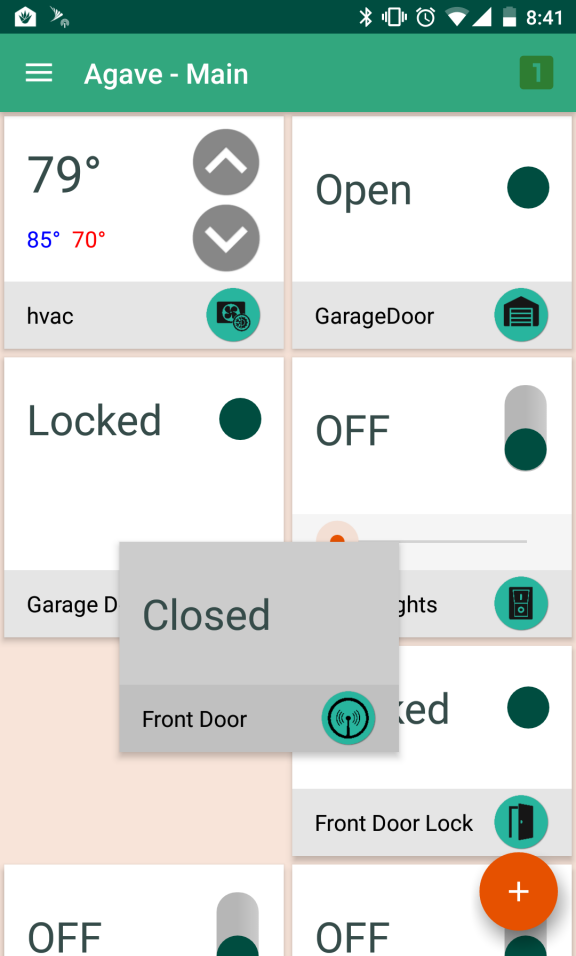
Large Screens
Tablets and other larger screens will have a different layout than smaller screens to take advantage of the space. This will eventually be standard throughout all activities in Agave.
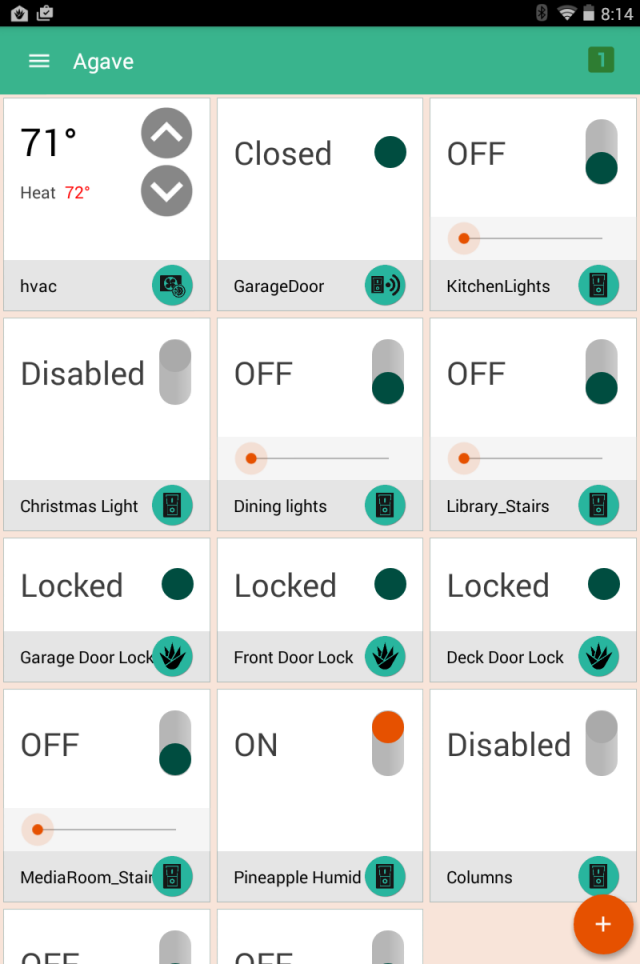
Adding a Favorite
Items can be added to the home activity by either of two methods:
Method 1:
- On the Home screen, tap the + (plus) button (bottom right)
- Select what type of device you would like to add (Devices, Scenes, Sensors/Security)
- From the list, tap anywhere on each to toggle the item to be a favorite or not
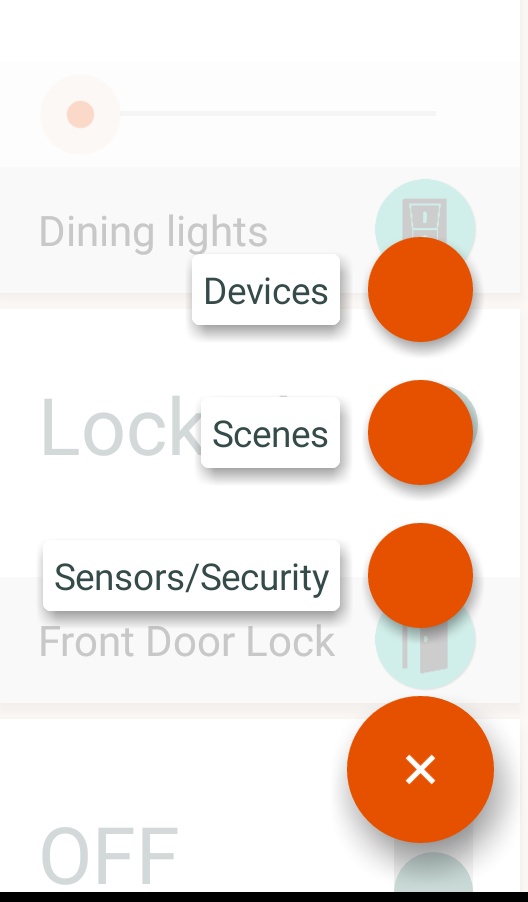
Method 2:
- Navigate to Things from the Agave menu
- Tap the device
- Check the Show on Home Screen checkbox (near the bottom)

Remove a Favorite
- Open the device to remove from favorites by clicking the device icon (the top left/orange corner of the widget) on the Home screen / favorites page
- At the bottom of the screen, uncheck Show on Home Screen
